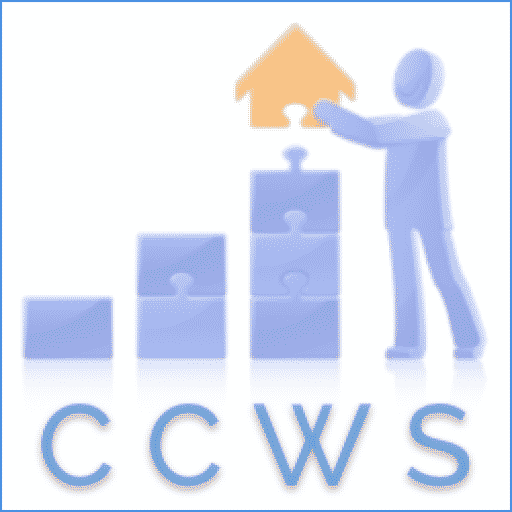Smart mode in Google Ads, or “Smart Campaigns,” is a simplified advertising solution for small businesses who want to manage their own Google Ads.
Smart mode is ideal for businesses seeking a low-maintenance approach to PPC advertising, offering a streamlined experience without needing deep technical knowledge of PPC strategies. However, there are some important differences:
- Advanced Settings: Expert Mode grants users a broader selection of settings and personalisation choices. Unlike Smart Mode, this enables experts to make granular adjustments to improve profitability.
- Use Expert-Level Tools: Expert Mode unlocks powerful optimisation tools you won’t find in Smart Mode. These tools, powered by artificial intelligence, boost your campaign’s effectiveness and help you achieve the best outcomes. Experts can benefit from Smart Bidding, employing machine learning to fine-tune your bids for the best performance.
- Creation and Management of Multiple Campaigns: Expert Mode lets users create and manage several campaigns simultaneously. This feature benefits experts overseeing various product, service, or audience campaigns. They can switch between campaigns and update them as necessary.
Why did Google create Smart Mode?
Google introduced Smart mode (Smart Campaigns) in Google Ads in 2018 to run alongside the existing Expert mode (formerly known as the standard Google Ads interface). This catered to different user needs and skill levels in managing PPC campaigns. The reasoning behind this was probably to account for:
User Skill Level and Time Investment
- Smart mode is designed for business owners or marketers with limited experience in digital advertising. It simplifies campaign setup and management, which is ideal for users who may not have the time or expertise to delve into the complexities of PPC.
- Expert mode, on the other hand, is tailored for users with more experience or those who want full control over their campaign details. It offers advanced features and detailed customization options.
Business Size and Resources:
- Small businesses or solo entrepreneurs often lack the resources to manage intricate advertising strategies. Smart mode enables them to benefit from online advertising without investing heavily in learning or managing the platform.
- Larger businesses or experienced marketers might require the detailed targeting, bidding strategies, and campaign types available in Expert mode to optimise their campaigns and use their budget efficiently.
Customization and Control:
- Expert mode offers a high level of customization and control over campaigns, which is necessary for advanced strategies and specific targeting. This includes detailed keyword selection, bid adjustments, ad scheduling, and more.
- Smart mode automates these processes, offering a more hands-off approach but with less control over specific campaign elements.
Smart mode can serve as a stepping stone for users to get acquainted with Google Ads before moving on to the more complex features available in Expert mode. However, not every user wants to become an expert in Google Ads, so they start looking for a local Google Ads consultant.
When Should You Make The Switch To Expert Mode

Ultimately, the switch should be based on the business’s growth and the owner’s comfort with PPC complexities.
There will be a tradeoff between how much time you are prepared to invest in learning and managing a Google Ads campaign and handing it over to someone else.
| Feature | Smart Mode | Expert Mode |
|---|---|---|
| User Target | Small businesses, solo entrepreneurs, beginners in PPC | Larger businesses, experienced marketers |
| Maintenance Level | Low | High |
| Customization & Control | Advanced AI-powered tools, Smart Bidding | High; detailed targeting, bid adjustments, ad scheduling |
| Tools & Optimization | Basic tools; streamlined experience | Scaling up complex operations |
| Campaign Management | Simplified single campaign management | Multiple campaign creation and management |
| Target Audience | Businesses with limited digital advertising experience | Businesses seeking detailed customization and full control |
| Time & Resource Investment | Minimal time and resources needed | Requires significant time and resources |
| Advisable for Business Growth Stage | Initial stages, smaller scale operations | Scaling up, complex operations |
What is the primary target audience for Google Ads Smart Mode?
Smart Mode targets small businesses, solo entrepreneurs, and beginners in PPC, ideal for those with limited digital advertising experience.
What are the main advantages of Expert Mode in Google Ads?
Expert Mode offers advanced customization, detailed targeting, bid adjustments, ad scheduling, and AI-powered optimization tools like Smart Bidding, suitable for experienced marketers and larger businesses.
Can Smart Mode handle multiple campaigns simultaneously, like Expert Mode?
No, Smart Mode is designed for simplified, single-campaign management, whereas Expert Mode allows for the creation and management of multiple campaigns.
Why did Google introduce Smart Mode in Google Ads?
Google introduced Smart Mode to cater to users with different skill levels and time investments in managing PPC campaigns, which is especially beneficial for those with less experience in digital advertising.
When should a business consider switching from Smart Mode to Expert Mode?
The switch should be considered based on the business’s growth, the complexity of PPC needs, and the owner’s comfort with managing more advanced features in Google Ads.
Does Smart Mode require a significant investment of time and resources?
No, Smart Mode is designed to require minimal time and resources, making it a suitable choice for businesses or individuals who prefer a more automated, low-maintenance approach to PPC advertising.